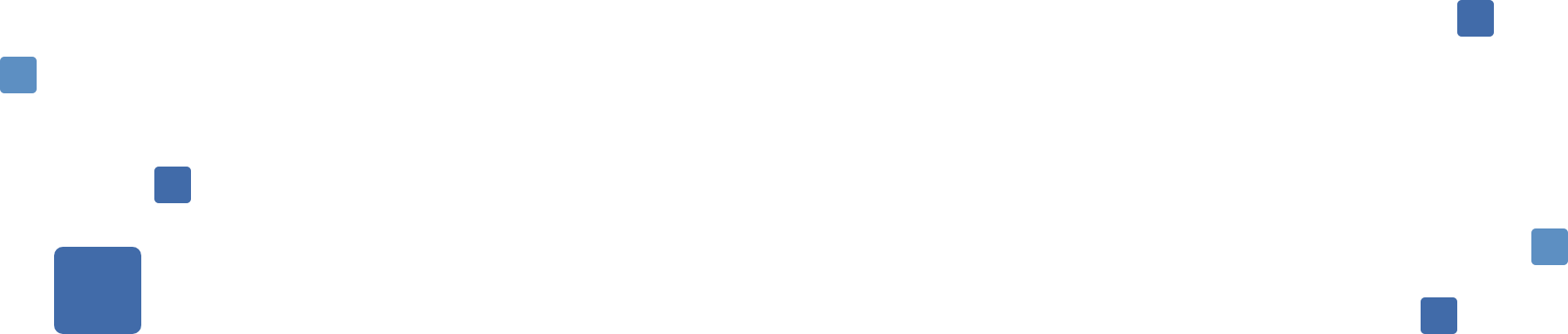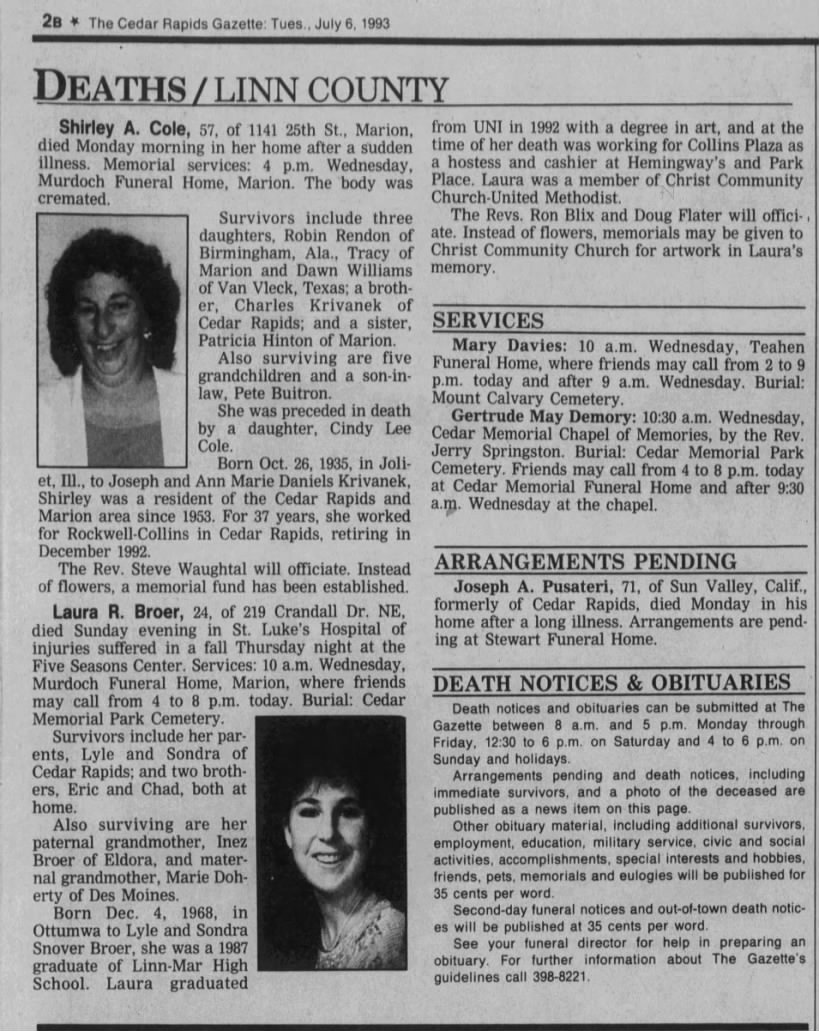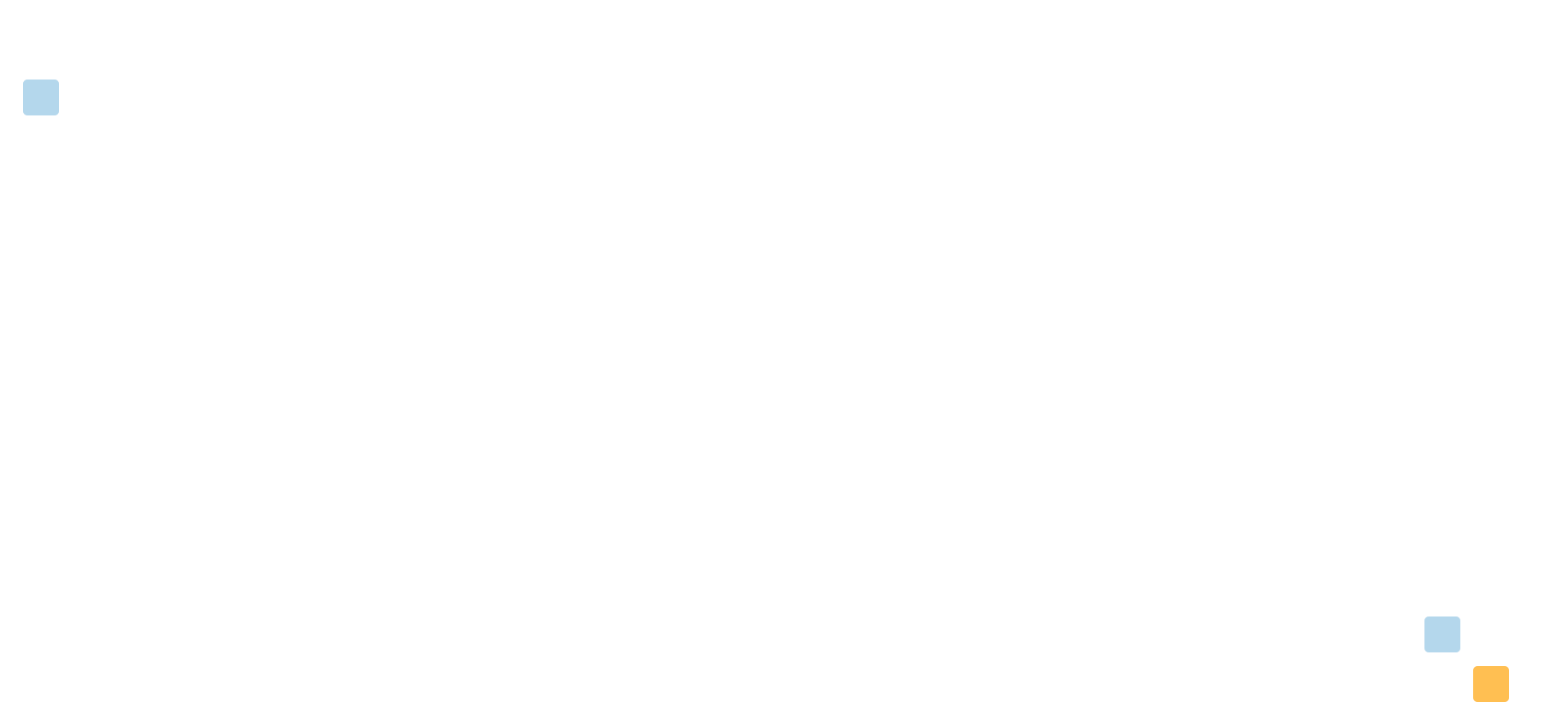In the quest to trace our roots and understand our heritage, obituaries often serve as a crucial starting point. Obituaries are undoubtedly a rich source of information for genealogists. They often provide vital details about the deceased, including their full name, date of birth, date of death, and often, the names of their relatives. However, in the realm of genealogical research, understanding the nuances of historical newspapers is crucial. Particularly in the case of death announcements, the placement and titling of these notices were far from standardized, especially in earlier times and smaller communities. This lack of uniformity can present a unique challenge for researchers, but it also opens up avenues for a more comprehensive exploration of our ancestors’ lives.
In many instances, the layout of a newspaper was dictated by the space available rather than a fixed template. This was especially true for smaller communities where the local newspaper served multiple purposes, from reporting local news to advertising local businesses. In such cases, the death announcements were often tucked away in corners, sandwiched between other news items, or placed wherever there was room. They were not necessarily confined to a dedicated obituary section as we are accustomed to in modern times. This practice was not out of disregard for the deceased but rather a reflection of the practical constraints of newspaper publishing in those times.
Furthermore, the titling of these death announcements was far from consistent. While we might expect to see the term “obituary” used, this was not always the case. Instead, a variety of phrases were employed to denote these announcements. Some were straightforward, such as “Recent Passings” or “In Memoriam”. Others were more poetic or euphemistic, like “Gone But Not Forgotten”. There were even instances where less traditional, and sometimes less reverent, titles were used, such as “Death’s Doings” or simply “Died”. This variety in titling was often a reflection of the cultural norms, linguistic preferences, and even the personal style of the newspaper’s editor or publisher. It’s also worth noting that the language used in these titles could vary significantly based on the time period, geographical location, and the community’s socio-cultural context. Broadening your search terms to consider these diverse practices can open up new avenues of discovery. Moreover, consider the cultural and temporal context of the newspaper. The language used in these announcements could vary significantly based on the time period, geographical location, and the community’s socio-cultural context. Understanding these nuances can help you tailor your search strategy and interpret the results more effectively.
The Community History Archive is a treasure trove of historical records, providing a wealth of information for genealogical research. However, the sheer volume of data can sometimes be overwhelming. That’s where the Community History Archive’s query builder comes in. This powerful tool can assist you in conducting a more comprehensive and targeted search, helping you uncover the hidden stories of your ancestors. The query builder allows you to run separate searches using different combinations of your ancestor’s name and common terms found in obituaries or death announcements. Alternatively, you can use the query builder to add these words to your search, enabling you to find every instance of your keyword across all publications and dates within your collection.
Instead of limiting your search to the term “obituary”, consider using the query builder to incorporate words commonly found in death announcements. Terms such as “burial”, “funeral”, “graveside”, “cemetery”, “surviving”, “remembrance”, “preceded in death by”, “church”, “departed”, and “pallbearers” can help you uncover more relevant results. For example, a search for “John Smith” and “burial” or “funeral” might reveal an announcement that was placed in an unexpected section of the newspaper. Similarly, searching for “John Smith” and “surviving” or “remembrance” could lead you to a heartfelt tribute written by a family member or friend, providing valuable insights into John Smith’s life and relationships.
You can use the query builder to add these words to your search, allowing you to find every instance of your keyword across all publications and dates within your collection. For example, you could search for “John Smith Services Burial” or use the query builder to search for “John Smith” AND “Services” OR “Died” OR “Burial” OR “Cemetery”. The query builder is designed to work like you would tell someone what you are searching for, and you can get quite detailed, making for a very comprehensive search.
You should also consider running separate searches using different combinations of your ancestor’s name in conjunction with those terms commonly found in the obit, such as: “John, Johnny, Johnathan” AND “smith”.
Another effective method is to add the names of relatives to the mix, which is especially useful when your query includes words or phrases like “survived by” or “pallbearer”. For instance, you could search for “John Smith” AND “Survived By” AND “Jenny Smith” OR “Pallbearer” AND “Joe Smith”.
The query builder is designed to function as if you’re explaining your search to another person. It allows you to delve into the details, facilitating a thorough search, or assisting you when you’re struggling to locate exactly what you’re after. For instance, you might say, “I’m on the hunt for any articles or notices that mention ‘John Smith’ or ‘J. Smith’ AND include the word ‘Buried’, ‘Cemetery’, ‘Funeral’, or ‘Services’.”
You can also introduce alternative ways the information might be listed. An exact search will yield results that match precisely what you’ve typed, in the order you’ve typed it. While this provides a more focused set of results, it can be restrictive.
For example, you might specify, “I’m searching for the first name ‘John’ and the last name ‘Smith’ appearing in EXACT order, or ‘Johnathan Smith’ or ‘Johnny Smith’ in EXACT order, AND the article or notice must include the word ‘Buried’, ‘Cemetery’, ‘Funeral’, or ‘Services’.”
When you combine an exact phrase search with a “regular search”, you open up the possibility of finding results where a middle name or an initial might appear between the first and last name.
For instance, you might say, “I’m searching for the first name ‘John’ and the last name ‘Smith’ appearing in EXACT order, or ‘Johnathan Smith’ or ‘Johnny Smith’ in EXACT order, or just the word ‘Smith’ AND any of the words ‘John’, ‘Johnny’, ‘Johnathan’ AND the article or notice must include the word ‘Buried’, ‘Cemetery’, ‘Funeral’, or ‘Services’.”
Adding the names of relatives to your search can be particularly effective, especially when your query includes words or phrases like “survived by” or “pallbearer”.
For example, you might specify, “I’m searching for the first name ‘John’ and the last name ‘Smith’ appearing in EXACT order, or ‘Johnathan Smith’ or ‘Johnny Smith’ in EXACT order, or just the word ‘Smith’ AND any of the words ‘John’, ‘Johnny’, ‘Johnathan’ AND the article or notice must include the word ‘Buried’, ‘Cemetery’, ‘Funeral’, or ‘Services’, or the EXACT phrase ‘Survived By’ AND the name ‘Jenny Smith’ OR the word ‘Pallbearer’ AND ANY of the names ‘Joe’, ‘Jim’, ‘John Jr.’, ‘Jack Johnson’, ‘Steve Jones’.”
And, of course, don’t forget to include the time frame:
“I’m searching for the first name ‘John’ and the last name ‘Smith’ who lived BETWEEN Jan 1st 1902 and December 31st of 1980. The first name and last name must appear next to each other in EXACT order, or you can return results for the name ‘Johnathan Smith’ in EXACT order, or try to find ‘Johnny Smith’ in EXACT order, or also try just the word ‘Smith’ AND any of the words ‘John’, ‘Johnny’, ‘Johnathan’ AND the results must include the word ‘Buried’, ‘Cemetery’, ‘Funeral’, or ‘Services’ in the same article or notice, or the EXACT phrase ‘Survived By’ AND the name ‘Jenny Smith’ OR the word ‘Pallbearer’ AND ANY of the names ‘Joe’, ‘Jim’, ‘John Jr.’, ‘Jack Johnson’, ‘Steve Jones’.”
Remember that the journey of genealogical research is not just about finding specific records or piecing together a family tree. It’s about understanding the lives of our ancestors, the times they lived in, and the communities they were a part of. Each death announcement, each obituary, each tribute is a window into the past, offering a glimpse of the human stories that make up our collective history. The Community History Archive’s query builder is a powerful tool that can significantly enhance your genealogical research. By understanding how to use it effectively, you can conduct more comprehensive searches, uncover hidden stories, and bring your family history to life. So, start exploring, and let the journey of discovery begin!